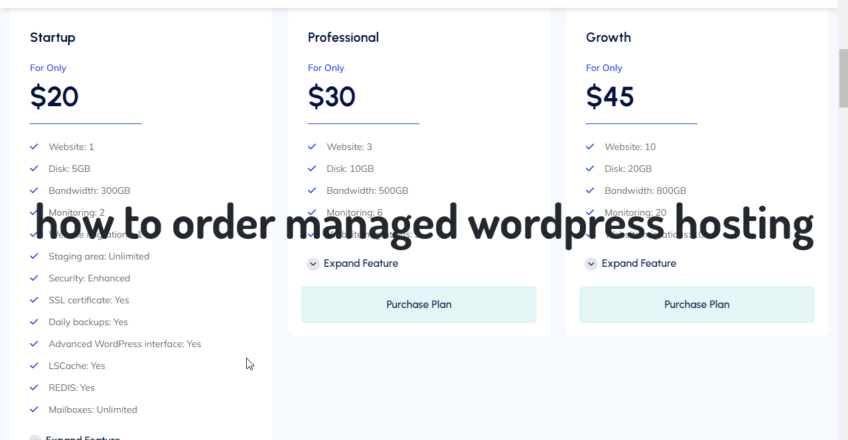
Managed WordPress Hosting
The managed wordpress hosting plans featured in this video are meticulously crafted to cater to the unique demands of WordPress websites, furnishing an array of features and optimizations aimed at augmenting performance, fortifying security, and streamlining usability for WordPress enthusiasts.
Tailored to suit diverse needs, these plans commence from an affordable $20, with pricing contingent upon factors such as the number of websites one intends to host and the requisite disk space. The flexibility extends further as users are empowered to select their preferred billing cycle, whether it be monthly, quarterly, semi-annually, or annually, ensuring utmost convenience and customization in payment arrangements.
A Step-by-Step Guide to Choosing the Perfect Plan with Voxfor
The video serves as a comprehensive guide, elucidating a step-by-step process on how to procure managed WordPress hosting plans through Voxfor. With an emphasis on user-friendliness, the demonstration navigates viewers through the intricacies of selecting the most suitable plan, considering individual requirements and budgetary constraints. The ordering process is delineated meticulously, leaving no room for ambiguity or confusion, as users are guided through each stage with clarity and precision.
One of the salient features highlighted in the video is the emphasis on managed services, wherein Voxfor assumes the responsibility of overseeing various aspects of server management, including software updates, security monitoring, backups, and performance optimization. This hands-on approach liberates users from the burdensome task of server administration, allowing them to devote their time and energy towards content creation and website management.
Furthermore, the video underscores the robust security measures integrated into Voxfor’s WordPress hosting plans, aimed at safeguarding websites from an array of cyber threats, including malware infections, hacking attempts, and brute force attacks. By leveraging cutting-edge technologies and employing stringent security protocols, Voxfor ensures the integrity and confidentiality of user data, instilling confidence and peace of mind among its clientele.
In essence, the video encapsulates the essence of Voxfor’s managed WordPress hosting offerings, portraying them as a comprehensive solution tailored to meet the evolving needs of WordPress users. With its blend of performance enhancements, security fortifications, and user-centric features, Voxfor emerges as a formidable choice for those seeking a reliable and hassle-free hosting solution for their WordPress websites








