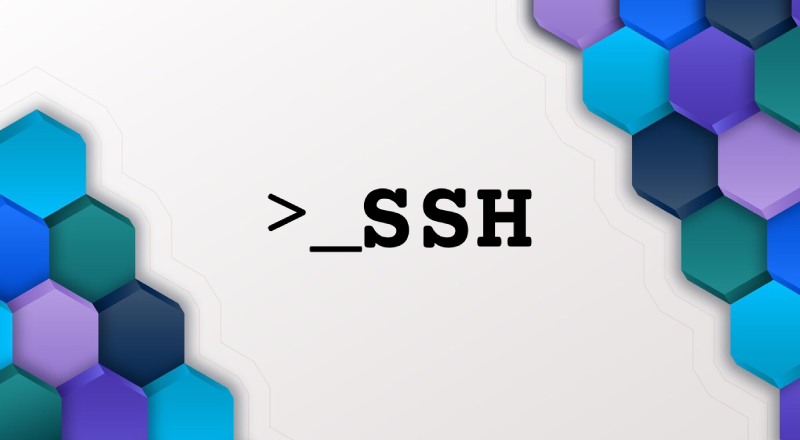
Troubleshoot SFTP Connection Issues. The inability to connect via SSH (Secure Shell) or SFTP (SSH File Transfer Protocol) can occur due to various reasons, most of which are related to issues with the server, network configurations, or client-side settings. Here are some common causes of this error and potential solutions;
Troubleshoot SFTP Connection: A Step-by-Step Guide
- Incorrect Credentials: While troubleshooting SFTP Connection Issues Ensure that you are using the correct username and password (or SSH key) to connect to the server. Check for typos and verify that the credentials have not changed.
- Firewall Restrictions: Firewalls, both on the server and the client-side, may block SSH or SFTP connections. While troubleshooting SFTP Connection Check firewall settings on both ends to ensure that the necessary ports (usually port 22 for SSH and port 22 or a custom port for SFTP) are open.
- SSH/SFTP Service Status: Verify that the SSH or SFTP service is running on the server. If the service is not running or has been disabled, you won’t be able to connect. You may need to restart the service or troubleshoot why it’s not running.
- IP Whitelisting or Blacklisting: Some servers may have IP whitelisting or blacklisting configured, restricting access to specific IP addresses. Ensure that your IP address is allowed to connect to the server.
- Network Issues: Network problems, such as a weak or unstable internet connection, can prevent SSH or SFTP connections. Try connecting from a different network or device to see if the issue persists.
- SSH Key Authentication: If you’re using SSH key authentication, ensure that the correct public key is added to the server’s authorized_keys file. Also, make sure that the private key is properly configured in your SSH client.
- Disk Space Limitations: Insufficient disk space on the server can sometimes prevent SSH or SFTP connections. Check the disk usage on the server and free up space if necessary.
- SSH Configuration: Incorrect configurations in the SSH server configuration file (usually located at /etc/ssh/sshd_config) can lead to connection issues. Ensure that the configuration settings are correct and haven’t been inadvertently changed.
- Server Maintenance or Downtime: The server may be undergoing maintenance or experiencing downtime, preventing SSH or SFTP connections. Check with your hosting provider for any scheduled maintenance or known issues.
- Security Policies: Some hosting providers or server administrators may have strict security policies in place that restrict SSH or SFTP access. Contact your hosting provider or server administrator for assistance if you suspect this may be the case.
By troubleshooting SFTP Connection these potential causes, you can identify and resolve the “Can’t Connect via SSH or SFTP” error and regain access to your server. If you’re unable to resolve the issue on your own, don’t hesitate to reach out to your hosting provider or a qualified system administrator for further assistance.








