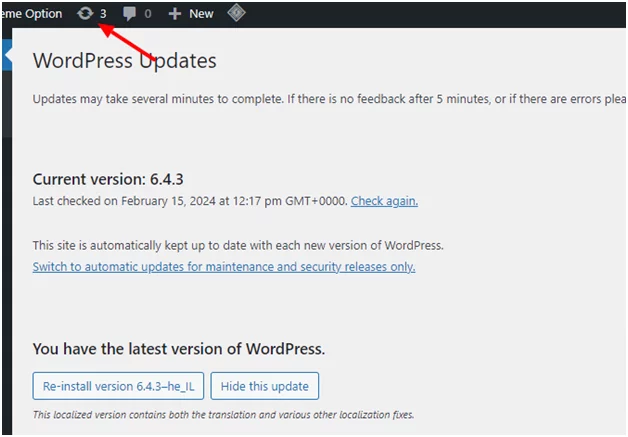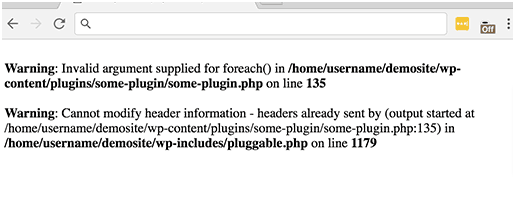
To Fix the pluggable. php file error. Talking about pluggable. php file error, it takes place when you have made an addition of code snippets to the WP website, activated a new plugin, or there is an incorrect coding in WP core files.
The pluggable. php file error infamously is also termed as WordPress Error: Cannot Modify Header Information.
The “pluggable.php file errors” in WordPress typically occur when there is a problem with the pluggable.php file or when WordPress encounters issues related to functions that are meant to be overridden by plugins or themes.
Pluggable functions are a feature in WordPress that allows developers to redefine certain core functions in their plugins or themes.
Here are some common reasons why pluggable.php file errors might occur:
- File Corruption: If the pluggable.php file is corrupted or missing essential code, it can lead to errors when WordPress tries to use its functions. This can happen due to incomplete updates, manual file modifications, or issues during file transfers.
- Incorrect Modifications: Making incorrect modifications to the pluggable.php file can also cause errors. Modifications should be made carefully, following WordPress coding standards and guidelines. Incorrect changes can disrupt the functionality of WordPress core functions, leading to errors.
- Conflicting Plugins or Themes: Sometimes, conflicts between plugins or themes can lead to errors in the pluggable.php file. If multiple plugins or themes redefine the same core function, conflicts can arise, causing unexpected behavior or errors.
- Improper Overrides: If a plugin or theme attempts to redefine a pluggable function but does so improperly, it can lead to errors. Overrides should be implemented correctly, following WordPress best practices, to ensure compatibility and stability.
- Outdated Plugins or Themes: Using outdated plugins or themes that are not compatible with the current version of WordPress can also result in pluggable.php file errors. Developers often update their plugins and themes to maintain compatibility with the latest WordPress releases and address known issues.
- Server Configuration Issues: Server misconfigurations or limitations can sometimes cause pluggable.php file errors. Issues such as insufficient PHP memory, disabled PHP functions, or restrictive file permissions can prevent WordPress from functioning properly.
To resolve pluggable.php file errors in WordPress, you can try the following steps:
- Restore Backup: If you suspect that the pluggable.php file has been corrupted or modified incorrectly, you can restore a backup of the file from a previous working state.
- Update Plugins and Themes: Ensure that all plugins and themes are up to date, including those that override pluggable functions. Updated versions may contain bug fixes and compatibility improvements.
- Check for Conflicts: Temporarily deactivate all plugins and switch to a default WordPress theme to see if the error persists. If the error goes away, reactivate plugins and themes one by one to identify the culprit causing the conflict.
- Review Code Modifications: If you have made manual modifications to the pluggable.php file or any other core files, review them carefully to ensure they are correct and adhere to WordPress coding standards.
- Check Server Configuration: Review your server configuration to ensure that it meets WordPress requirements and does not impose any limitations or restrictions that could cause errors.
- Seek Developer Assistance: If you are unable to resolve the issue on your own, consider seeking assistance from a WordPress developer or consulting the WordPress support forums for further guidance and troubleshooting.