
In today’s digital landscape, ensuring secure connections on websites through SSL certificates is paramount. However, even with proper installation, SSL handshake errors like error code Cloudflare 525 can disrupt user access.
This comprehensive guide explores the SSL handshake process, common causes of error 525, and detailed steps to diagnose and resolve these issues. Know how to “fix the SSL handshake failed error code 525”.
What is SSL Handshake?
The TLS/SSL handshake is a critical process in establishing a secure connection between a server and a client (typically a web browser). Understanding its intricacies helps in troubleshooting handshake errors effectively.
- Initiation of Secure Connection: The process begins when a user requests a secure and uses an HTTPS connection to a website. This is particularly important for websites offering affordable WordPress hosting, as it ensures the protection of sensitive data.
- Server Authentication of URL: The server responds by sending its public key certificate to the client browser.
- Client Verification: The browser verifies the server’s certificate against trusted sources to ensure authenticity.
- Encryption Key Exchange: Upon successful verification, both server and client generate session keys to encrypt data transmission.
SSL Handshake Failed Error Code 525 Explained
Error code 525 indicates a specific type of SSL handshake failure commonly seen between domains using Cloudflare and origin web servers. Understanding its causes helps in diagnosing and resolving the issue promptly:
Causes of SSL Handshake Failures:
- Expired or Invalid Certificates: Certificates have a validity period; expired certificates lead to handshake failures.
- Hostname Mismatch: The domain name requested doesn’t match the name on the SSL certificate.
- Incomplete or Invalid Certificate Chain: Incorrect configuration of the certificate chain disrupts verification.
- Unsupported SSL/TLS Protocols: The server may not support the protocol requested by the client browser.
- Server Name Indication (SNI) Issues: Misconfigurations prevent the server from presenting the correct SSL certificate.
- Cipher Suite Incompatibility: Servers and browsers may not support the same encryption algorithms. Servers and browsers may not support the same encryption algorithms. If you’re troubleshooting SSL errors, it’s also beneficial to understand other common connectivity issues. For instance, you can learn how to address the ERR_TOO_MANY_REDIRECTS error to ensure smooth and secure access to your site.
Resolving SSL Handshake Failed Error Code 525
So, how to fix the SSL handshake failed error code 525? Addressing SSL handshake errors requires a systematic approach involving both server-side configurations and client-side checks. Here’s a detailed breakdown of steps to diagnose and fix error code 525:
Server-Side Fixes:
1. Verify SSL Certificate Validity:
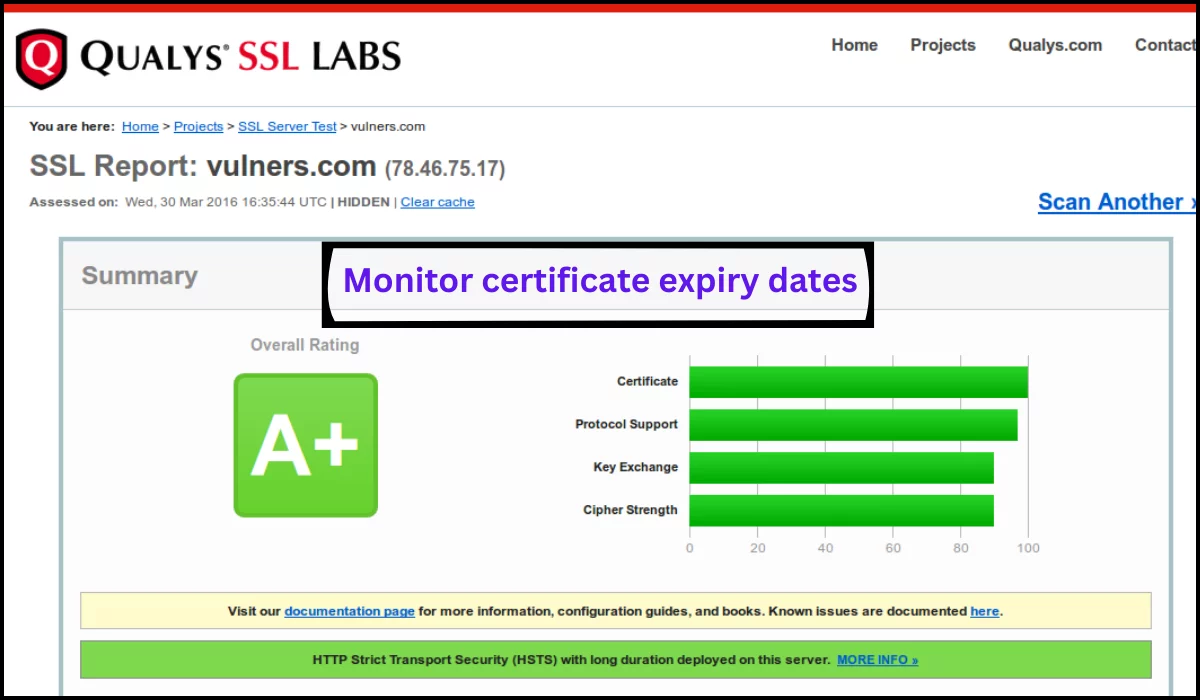
- Use tools like Qualys SSL certificate checker to ensure the SSL certificate is active and hasn’t expired.
- Monitor certificate expiry dates and set up reminders for timely renewal.
2. Check SNI Configuration:

- Ensure Server Name Indication (SNI) is enabled and correctly configured on your server.
- Verify that the server can serve the appropriate SSL certificate based on the hostname requested by the client.
3 Confirm Cipher Suite Compatibility:
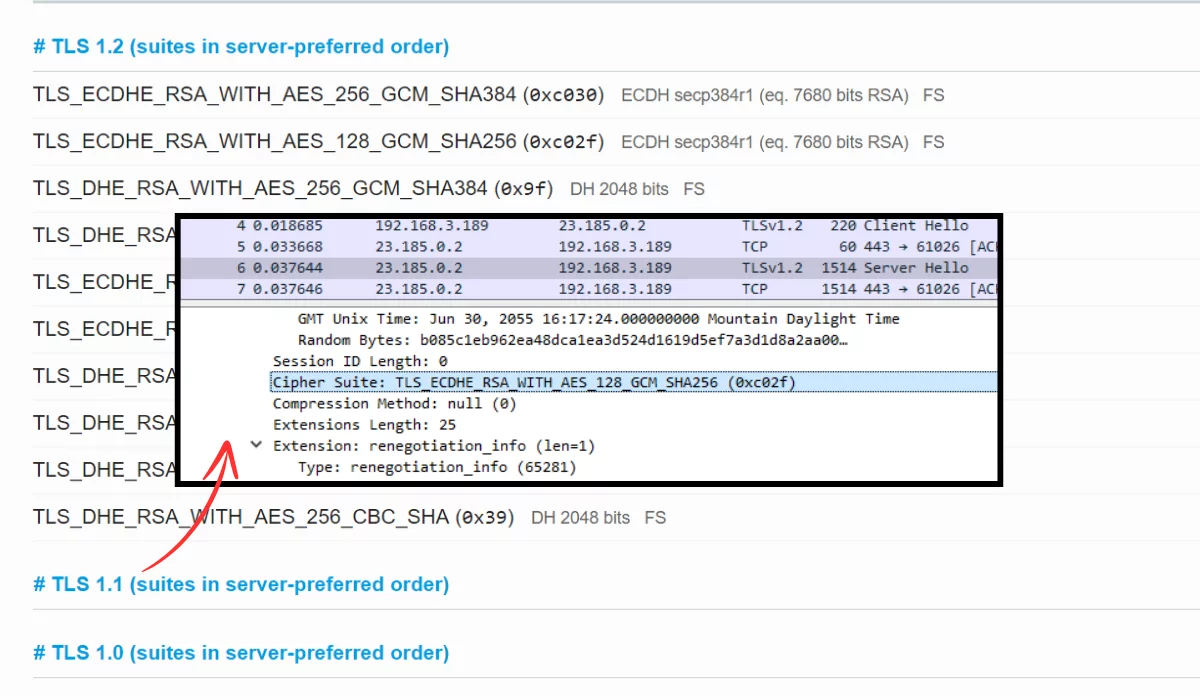
- Use SSL checker tools to verify which cipher suites your server supports.
- Ensure compatibility with major web browsers to avoid handshake failures due to mismatched encryption protocols.
4 Update SSL/TLS Protocol Support:

- Stay updated with the latest SSL/TLS protocols recommended for security and compatibility
- Configure your server to support protocols that align with current browser requirements.
5 Review Certificate Chain:
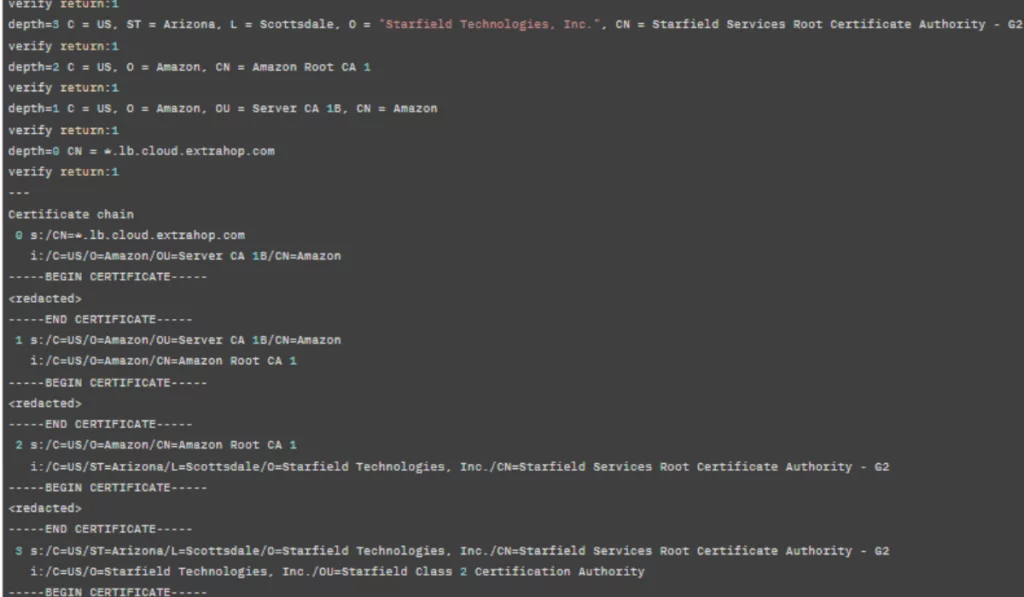
- Ensure the SSL certificate chain is complete and correctly configured.
- Validate certificates against trusted authorities to prevent verification errors during the handshake.
Client-Side Fixes (for Regular Web Users):
1 Update Date and Time Settings:
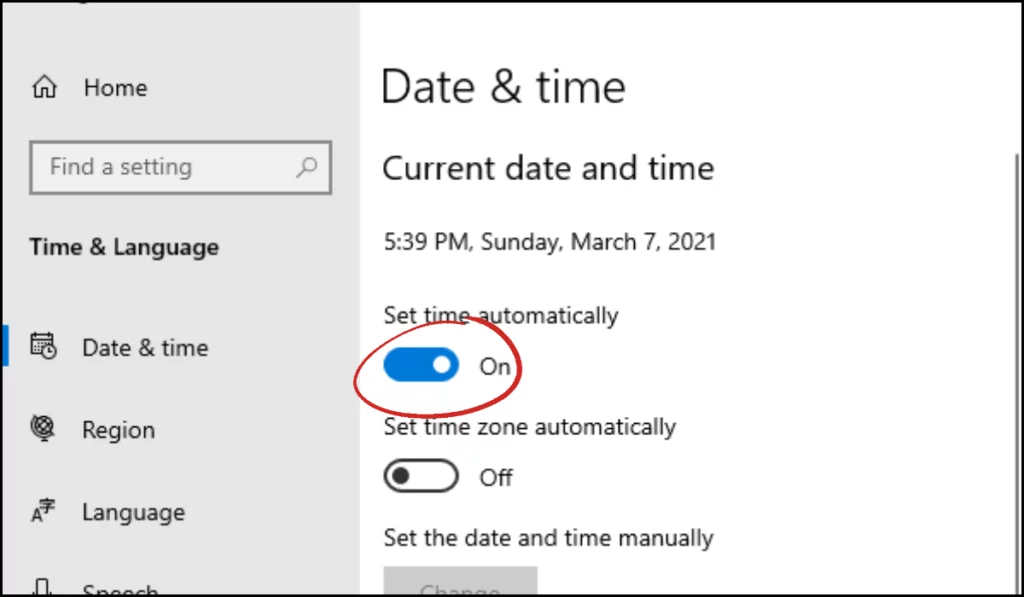
- Incorrect system date and time settings can lead to SSL handshake errors.
- Set your device to synchronize time automatically to avoid discrepancies.
2 Update Browser Software:

- Outdated browser versions may lack support for newer SSL/TLS protocols.
- Update your browser to the latest version available to ensure compatibility with secure connections.
525 Error Impact on Search Engine Ranking
The 525 status code error, known as the “SSL Handshake Failed” error, can have significant implications for SEO:
1. User Experience (UX)
When users encounter a 525 error, they are unable to access the requested content. This results in a poor user experience, which can increase bounce rates.
2. Search Engine Algorithms
Search engines like Google factor user experience into their ranking algorithms. A high bounce rate due to the 525 error can negatively impact search engine rankings.
3. Site Accessibility
Search engine bots crawl and index web pages over HTTPS. If there is an SSL handshake issue, they may fail to access the site. Implementing robust security measures, such as a Fortinet FortiGate firewall, can help mitigate such issues by ensuring a more secure connection. This can lead to reduced indexing or complete loss of visibility in search engine results pages (SERPs).
4. Trust and Securit
Modern browsers often warn users about SSL certificate issues. Persistent 525 errors may erode user trust in the site’s security. Trust signals are critical for SEO as they influence user behaviour and search engine rankings.
5. Site Speed and Performance
While the 525 error itself does not directly affect site speed, underlying SSL configuration issues can impact performance. Slow loading times due to these issues can further degrade user experience and SEO rankings.
6. Potential Penalties
Consistently serving 525 errors can suggest technical deficiencies or poor site maintenance to search engines. This perception may lead to penalties such as lower rankings, as search engines prioritize sites that offer secure and reliable browsing experiences.
7. Temporary vs. Persistent Errors
Occasional 525 errors may not heavily impact SEO if promptly resolved. However, persistent unaddressed errors can lead to more severe consequences for search engine rankings.
8. Monitoring and Reporting
SEO tools and search engine consoles, like Google Search Console, often report on 525 errors. This allows webmasters to quickly identify and rectify issues, safeguarding SEO performance. Experiencing an SSL handshake error often indicates broader issues with your site’s security. To further enhance your site’s protection, check out our guide on fixing the ‘Your Connection is Not Private’ error.
Conclusion
Resolving SSL handshake failed error code 525 involves a blend of technical knowledge and systematic troubleshooting. By understanding the SSL handshake process and identifying potential causes of error, website owners can effectively mitigate issues that compromise secure connections. Now you know, how to fix the ssl handshake failed error code 525.
Regular maintenance of SSL certificates, configuration of server settings, and keeping client-side software updated are essential practices for ensuring uninterrupted HTTPS connections and protecting sensitive data online.








