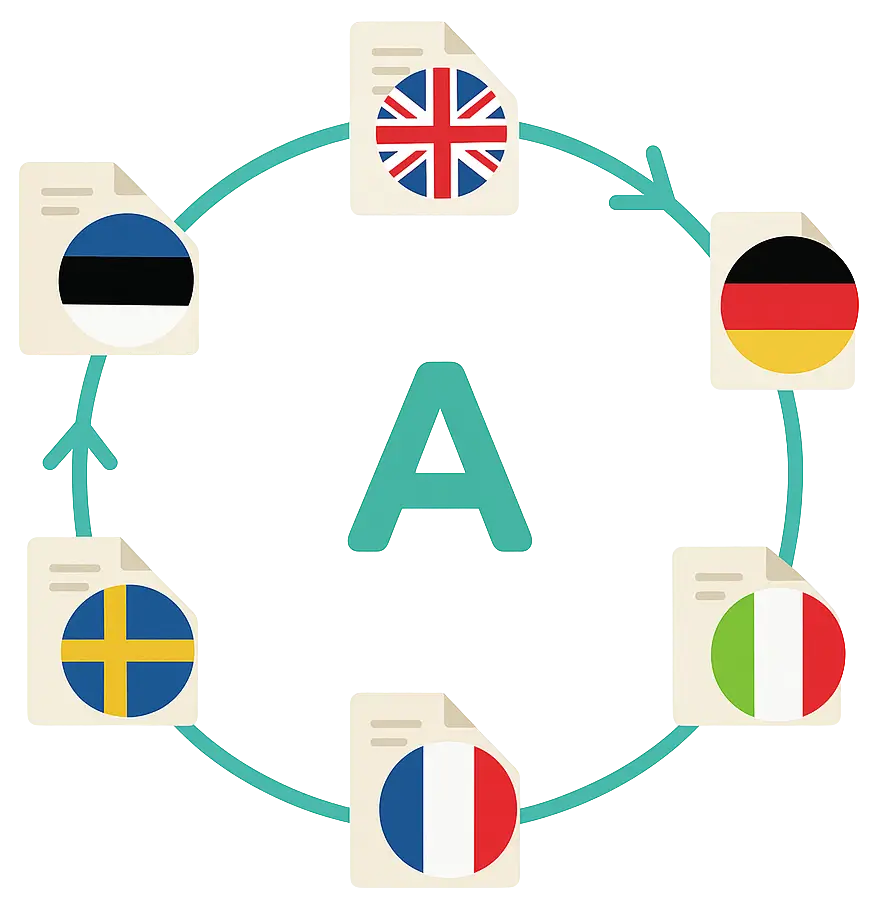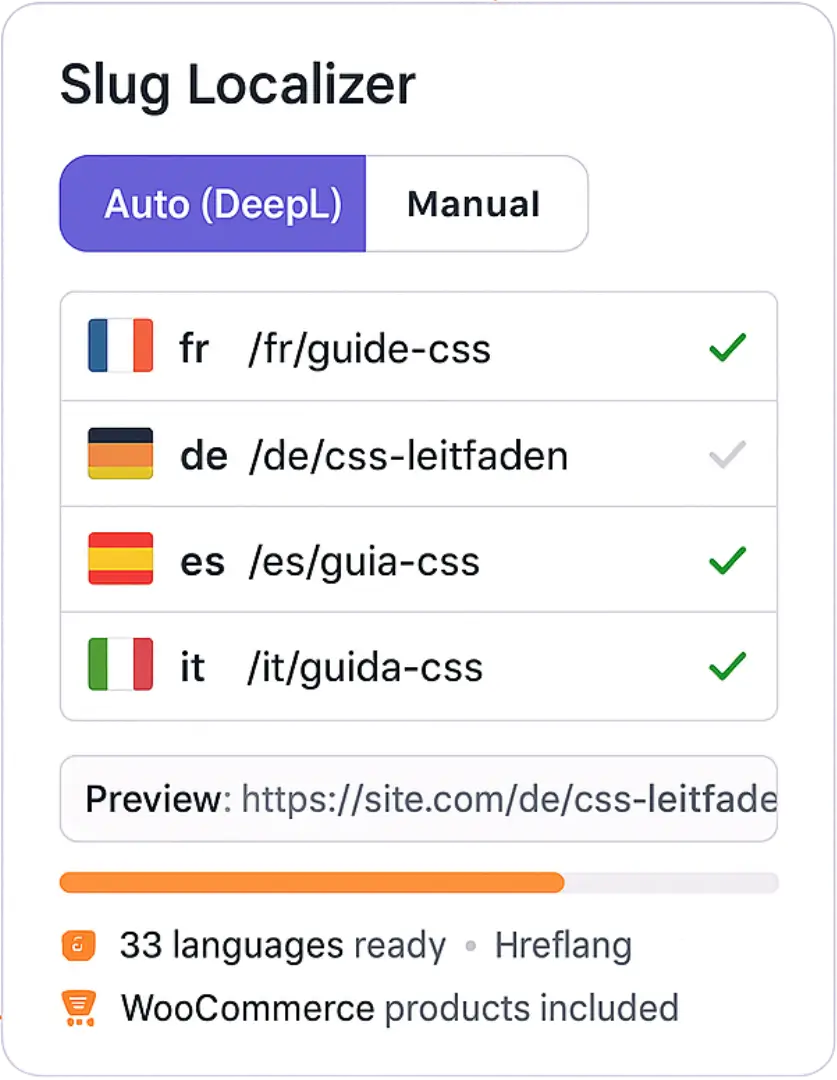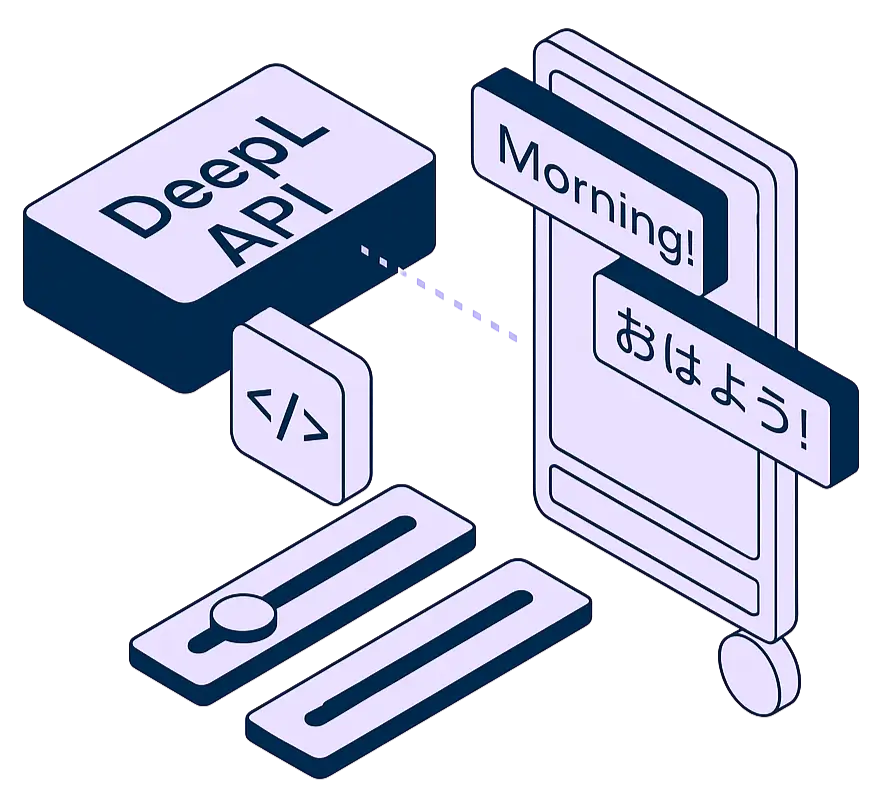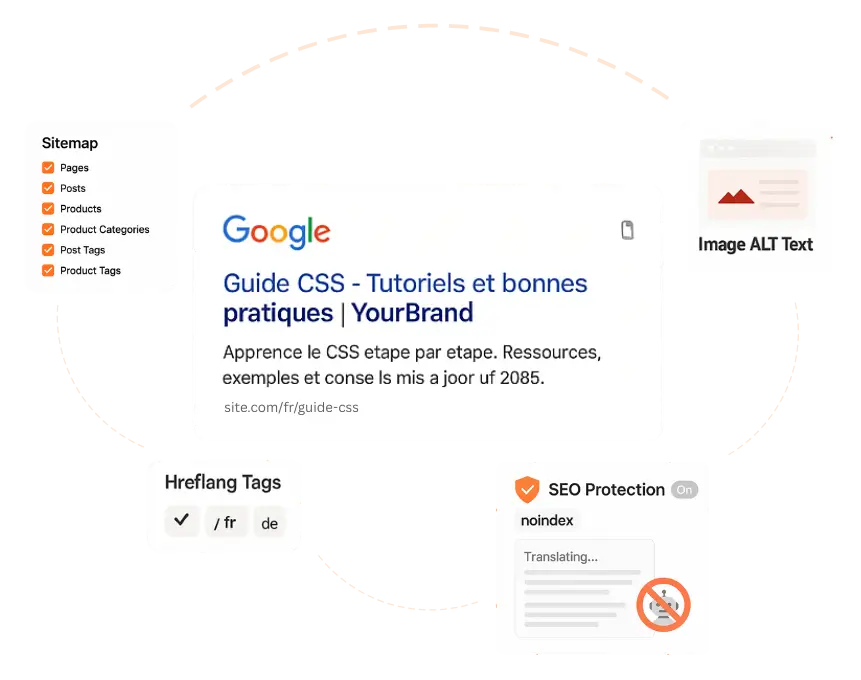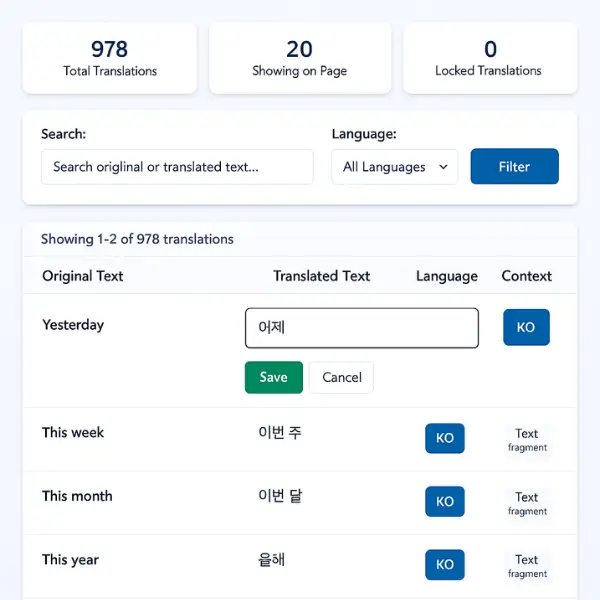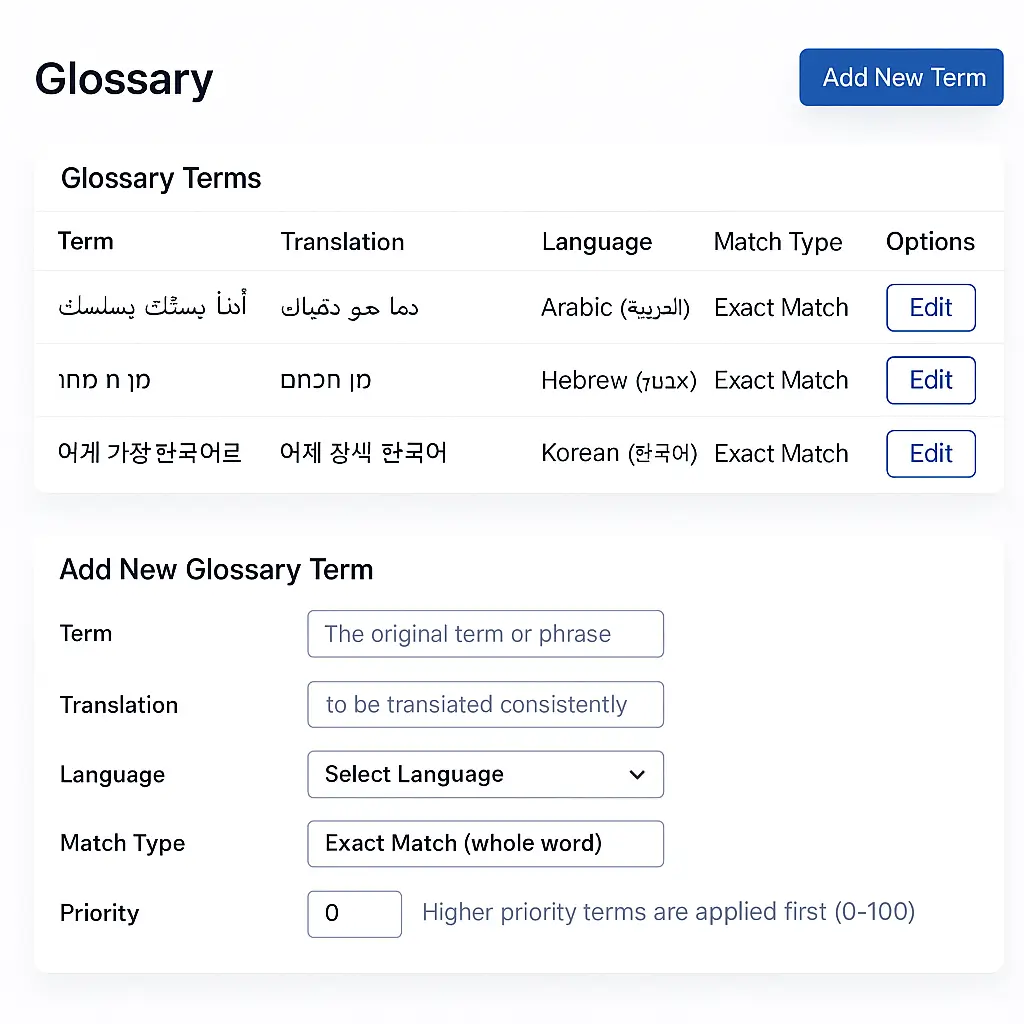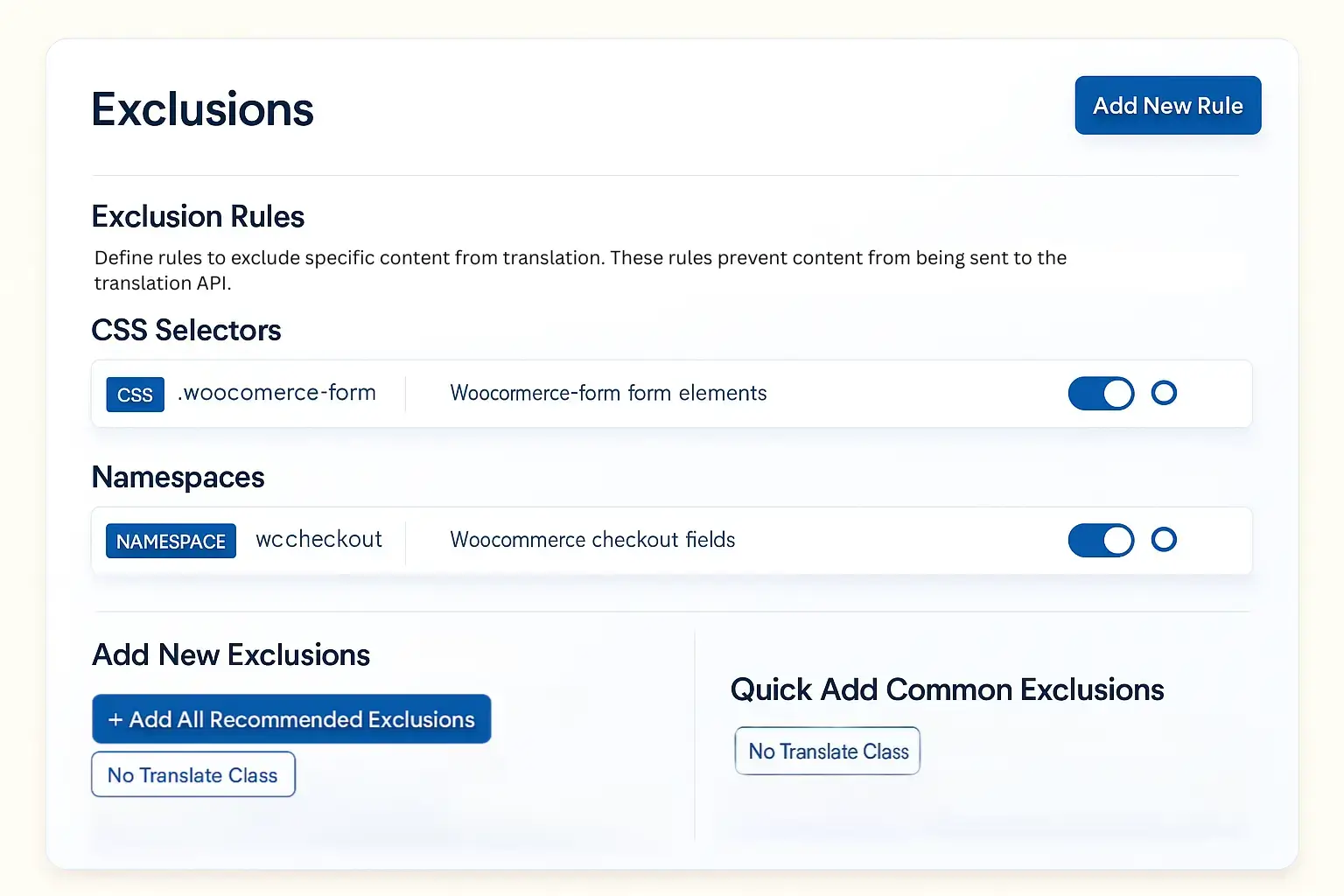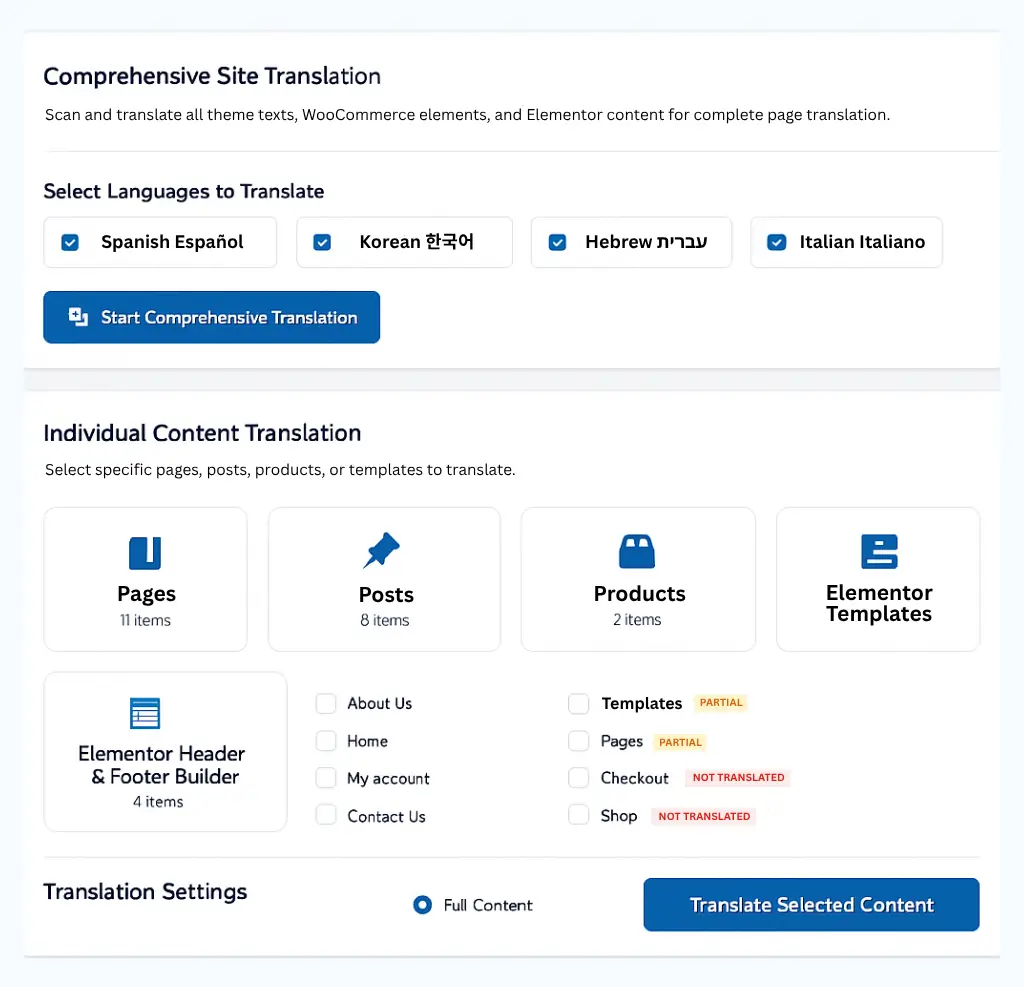Plugin Overview
Voxfor WP Translate is a powerful, free WordPress multilingual plugin that makes your website accessible to a global audience. Powered by DeepL API, it provides professional-quality translations while maintaining full control over your content and exceptional performance.
🚀 Why Choose Voxfor WP Translate?
Unlike other plugins, Voxfor WP Translate combines DeepL AI-powered translation with advanced performance optimization. Every translation is cached locally, ensuring lightning-fast page loads while providing professional translation quality.
Key Features
DeepL AI-Powered Translation
Uses DeepL API for accurate, context-aware translations. Bring your own API key for unlimited scalability and control.
Translation Memory
Stores all translations locally in a database. Instant retrieval with UUID-based indexing and batch translation support.
Advanced Caching
WordPress object cache integration, CDN compatibility, and support for all major cache plugins (WP Rocket, W3TC, LiteSpeed, etc.).
SEO-Optimized
Automatic hreflang tags, translated image ALT text, language-specific canonical URLs, and sitemap generation.
Visual Editor
Edit translations directly on your pages with in-context editing. See changes in real-time before publishing.
Enterprise Features
Glossary support, exclusion rules, bulk translation, and comprehensive API credit management.
Supported Languages (33+)
English, French, German, Spanish, Italian, Portuguese, Russian, Japanese, Chinese, Korean, Arabic, Hebrew, Swedish, Norwegian, Danish, Finnish, Dutch, Polish, Turkish, Czech, Slovak, Slovenian, Hungarian, Romanian, Bulgarian, Greek, Estonian, Latvian, Lithuanian, Thai, Vietnamese, Indonesian, Ukrainian
Installation Guide
System Requirements
| Component | Minimum | Recommended |
|---|---|---|
| WordPress | 6.5+ | Latest |
| PHP | 8.1+ | 8.2+ |
| MySQL | 5.6+ | 8.0+ |
| Memory | 128MB | 256MB+ |
Installation Steps
- Download: Get the plugin from your purchase location or WordPress.org
- Upload: Go to WordPress Admin → Plugins → Add New → Upload Plugin
- Install: Select the zip file and click "Install Now"
- Activate: Click "Activate Plugin" after installation
- Configure: Navigate to "WP Translate" in your WordPress admin sidebar
- API Key: Add your DeepL API key in Settings
- Select Languages: Choose the languages you want to support
✅ Quick Setup!
After activation, the plugin automatically creates database tables and prepares your site for multilingual content. You'll see "WP Translate" in your WordPress admin sidebar.
Getting a DeepL API Key
- Visit https://www.deepl.com/pro-api
- Sign up for a DeepL API account (free tier available)
- Copy your API key from the account dashboard
- Paste it in
WP Translate → Settings → API Settings
Quick Start Guide
Get Started in 5 Minutes
-
Configure Settings:
Go to
WP Translate → Settings- Add your DeepL API key
- Select target languages (e.g., French, German, Spanish)
- Choose default language (English by default)
-
Enable Features:
- ✅ Enable automatic translation
- ✅ Enable hreflang tags for SEO
- ✅ Enable image ALT text translation
- ✅ Enable visual editor
-
Add Language Switcher:
Go to
WP Translate → Settingsand make sure "Enable floating language switcher" is enabled. -
Translate Content:
Use
WP Translate → Translatewhere user can translate complete website in one go, or user can also translate individual page, post, product etc.. -
Test Your Site:
Visit your homepage and switch languages using the language switcher. URLs will show language prefixes (e.g.,
/fr/,/de/).
💡 Pro Tip
Start with 2-3 languages to test the system. You can always add more languages later. The plugin is optimized for performance regardless of how many languages you enable.
Performance Features
Voxfor WP Translate is engineered for maximum performance with multiple layers of optimization:
1. Translation Memory System
Database Caching
All translations stored in local MySQL database with optimized indexes. Translations are retrieved instantly without API calls.
UUID-Based Indexing
Unique identifiers prevent conflicts and enable multiple translations of identical text in different contexts.
Batch Translation
Process multiple texts in single database query. Reduces database load by up to 80%.
2. WordPress Object Cache Integration
// Automatic object cache support for:
- Redis
- Memcached
- APCu
- WP Object Cache Pro
// Configurable cache TTL (default: 3600 seconds)
// Negative result caching to prevent repeated lookups
// Automatic cache invalidation on translation updates3. Cache Plugin Compatibility
| Cache Plugin | Compatibility | Features |
|---|---|---|
| WP Rocket | ✅ Full | Language-aware cache keys, auto purging |
| W3 Total Cache | ✅ Full | Custom cache key modification |
| WP Super Cache | ✅ Full | Language cookie awareness |
| LiteSpeed Cache | ✅ Full | Vary cache by language cookie |
| WP Fastest Cache | ✅ Full | Language cookie exclusion |
4. CDN & Server Cache Support
- Varnish: Automatic PURGE requests with language awareness
- Nginx FastCGI Cache: Custom purge hooks
- Cloudflare: Proper Vary headers for language-based caching
- CDN77, KeyCDN, BunnyCDN: Full compatibility
5. Optimized Database Queries
// Indexed columns for fast lookups
- source_hash (SHA-256 or UUID)
- language_code
- context
- post_id
// Optimized query patterns
- Single query for batch translations
- Prepared statements for security
- Efficient JOIN operations6. Smart Translation Queue
Background Processing
Translations queued and processed via WP-Cron. Prevents API timeouts and ensures smooth user experience. Rate-limited to 1 page per minute by default (configurable).
7. Lazy Loading & On-Demand Translation
- Images with ALT text translation loaded lazily
- Menu items translated only when rendered
- Widget content translated on-demand
- Footer/header content cached separately
Performance Benchmarks
| Metric | Without Caching | With Translation Memory |
|---|---|---|
| Page Load Time | ~5s (API calls) | ~200ms (cached) |
| Database Queries | N/A | +2-5 per page |
| API Calls | Multiple per page | 0 (after initial) |
| Memory Usage | ~50MB | ~55MB |
Translation System
How It Works
- Content Detection: Plugin scans post content, titles, excerpts, menus, widgets
- Memory Check: Checks translation memory for existing translation
- API Translation: If not found, sends to DeepL API
- Storage: Saves translation to local database
- Delivery: Serves cached translation on subsequent requests
Translation Contexts
| Context | Description | Priority |
|---|---|---|
title |
Post and page titles | High |
content |
Full post/page content body | High |
text_fragment |
Individual content pieces (headers, footers, buttons, forms, widgets) | High |
excerpt |
Post excerpts | Medium |
menu_item |
Navigation menu labels | High |
widget_title |
Widget headings | Medium |
widget_text |
Widget content | Medium |
image_alt |
Image ALT attributes | Medium |
meta_description |
SEO meta descriptions | High |
Bulk Translation
Translate multiple posts/pages at once via WP Translate → Translate
- Select content type (Posts, Pages, Products, etc.)
- Choose target languages
- Monitor progress in real-time
- Cancel or pause at any time
Translation Memory Management
Access via WP Translate → Translation Memory
- Search translations by text, language, or context
- Filter by content type (page, post, product, header, footer)
- Edit translations individually
- Lock translations to prevent auto-updates
- Mark translations for review
- Export/import translations (JSON/CSV)
- Clear cache for specific translations
Glossary Terms
Define terms that must always be translated consistently:
// Example glossary entries
Company Name: VoxFor → VoxFor (no translation)
Product Name: SuperWidget → SuperWidget (preserve)
Technical Term: API → API (keep original)Exclusion Rules
Exclude specific content from translation:
- HTML elements (by class or ID)
- Specific text strings
- WooCommerce checkout (auto-excluded for safety)
SEO Features
1. Hreflang Tags
Automatically generated in the <head> section:
<link rel="alternate" hreflang="en" href="https://example.com/" />
<link rel="alternate" hreflang="fr" href="https://example.com/fr/" />
<link rel="alternate" hreflang="de" href="https://example.com/de/" />
<link rel="alternate" hreflang="x-default" href="https://example.com/" />2. Canonical URLs
Language-specific canonical URLs prevent duplicate content:
- Each language version has its own canonical URL
- Integrates with Yoast SEO, RankMath, All in One SEO
- Automatic URL structure:
/fr/page-name/
3. Image ALT Text Translation
Boost International SEO
All image ALT text automatically translated and cached. Improves image search visibility in different languages. Enable in Settings → SEO Options.
4. Language-Specific Sitemaps
Automatic sitemap generation with language alternates:
- Separate sitemaps per language
- Hreflang annotations in sitemap
- Integration with XML Sitemaps plugins
- Automatic submission to search engines
5. Translated Slugs (Optional)
Enable slug translation for fully localized URLs:
// English: /services/web-design/
// French: /fr/services/conception-web/
// German: /de/dienstleistungen/webdesign/6. Open Graph & Twitter Cards
<meta property="og:locale" content="fr_FR" />
<meta property="og:locale:alternate" content="en_US" />
<meta property="og:locale:alternate" content="de_DE" />8. SEO Plugin Integration
| SEO Plugin | Integration | Features |
|---|---|---|
| Yoast SEO | ✅ Full | Meta translation, canonical URLs, sitemaps |
| RankMath | ✅ Full | Schema markup, breadcrumbs, redirects |
| All in One SEO | ✅ Full | Meta tags, social media, sitemaps |
Language Switcher
Widget Styles
Floating Dropdown
Classic dropdown menu with language names. Compact and space-efficient. User can change position of floating widget from plugin settings.
Method 2: Shortcode
// Basic usage
[voxfor_language_switcher]
// With style parameter
[voxfor_language_switcher style="dropdown"]
Method 3: PHP Function
<?php
// In your theme template
if ( function_exists( 'voxfor_language_switcher' ) ) {
voxfor_language_switcher( array(
'style' => 'dropdown',
'show_flags' => true,
'show_names' => true
) );
}
?>Customization Options
| Option | Description | Default |
|---|---|---|
style |
Widget display style | dropdown |
show_flags |
Display country flags | true |
show_names |
Display language names | true |
show_current |
Highlight current language | true |
Theme & Plugin Integrations
WooCommerce
✅ Full WooCommerce Support
Complete integration with smart exclusions for checkout and cart pages.
- Product names and descriptions
- Product categories and tags
- Product attributes
- Product short descriptions
- Cart and checkout pages (excluded for safety)
- Shop, account, and thank you pages
Elementor
- Elementor widget content translation
- Header and footer builders
- Global widgets
- Template library
- Dynamic content fields
- Popup builder
Advanced Custom Fields (ACF)
- Text fields
- Textarea fields
- WYSIWYG editors
- Repeater fields
- Flexible content
- Group fields
Theme Compatibility
Works with all properly coded WordPress themes. Automatic detection and compatibility layer for:
- Astra
- GeneratePress
- OceanWP
- Neve
- Kadence
- Hello Elementor
- Twenty Twenty-Four
- And many more...
Cache & Performance Compatibility
Automatic Cache Detection
The plugin automatically detects and configures compatibility with your caching setup:
Cache Plugin Support
| Plugin | Auto-Config | Manual Setup |
|---|---|---|
| WP Rocket | ✅ | Not needed |
| W3 Total Cache | ✅ | Not needed |
| WP Super Cache | ✅ | Not needed |
| LiteSpeed Cache | ✅ | Not needed |
| WP Fastest Cache | ✅ | Not needed |
Object Cache Support
Enable object caching in Settings → Performance for even better performance:
- Redis: Full support with automatic configuration
- Memcached: Full support with automatic configuration
- APCu: Full support with automatic configuration
- WP Object Cache Pro: Tested and compatible
CDN Configuration
For CDN users, ensure your CDN respects these headers:
Vary: Cookie, Accept-Language
X-Voxfor-ML-Language: [current-lang]Clear Cache Options
Clear cache after translation updates:
- Automatic: Cache cleared automatically when translations update
- Manual: Go to
WP Translate → Tools → Clear Cache - Selective: Clear cache for specific pages or posts
- Global: Clear all translation caches site-wide
Performance Tips
🚀 Maximum Performance Setup
- Enable WordPress object cache (Redis/Memcached)
- Install a cache plugin (WP Rocket recommended)
- Enable CDN with proper Vary headers
- Set translation cache TTL to 86400 (24 hours)
- Use bulk translation to pre-translate popular content
Troubleshooting
Common Issues & Solutions
❌ Translations Not Appearing
Symptoms: Content stays in original language
Solutions:
- Verify DeepL API key is correct in Settings
- Check that target languages are enabled
- Clear translation cache:
Tools → Clear Cache - Check translation queue:
Translation Memory → Queue - Verify API credits available in DeepL account
⚠️ Language URLs Not Working (404)
Symptoms: /fr/ or /de/ URLs show 404 error
Solutions:
- Go to
Settings → Permalinksand click "Save Changes" - This flushes rewrite rules
- Check .htaccess file has proper rewrite rules
- Ensure no other plugins conflict with URL structure
⚠️ Language Switcher Not Displaying
Symptoms: Widget appears empty
Solutions:
- Verify multiple languages are enabled in Settings
- Check widget configuration (style selection)
- Clear browser cache and site cache
- Check for JavaScript errors in browser console
❌ API Errors
Symptoms: "API call failed" messages
Solutions:
- Verify API key is valid (check DeepL dashboard)
- Check your DeepL usage limits
- Ensure server can make outbound HTTPS requests
- Check firewall isn't blocking DeepL API domain
- Try regenerating API key in DeepL account
Debug Mode
Enable debug mode for detailed logging:
// Add to wp-config.php
define( 'VOXFOR_ML_DEBUG', true );
// View logs in:
// WP Translate → Tools → Debug LogsDatabase Check
Verify database tables exist:
- Go to
WP Translate → Tools → Diagnostics - Click "Check Database Tables"
- If tables missing, click "Recreate Tables"
Getting Support
- Check browser console for JavaScript errors
- Enable WordPress debug mode
- Check server error logs
- Gather diagnostics:
Tools → System Info - Contact support with diagnostic information
Support Resources:
- Documentation: https://voxfor.com/docs/multilanguage
- GitHub Issues: https://github.com/voxfor/multilanguage
- WordPress Forum: WordPress.org Support
Frequently Asked Questions
Q: Is the plugin really free?
A: Yes! The plugin is 100% free and open source (GPLv3). You only need to provide your own DeepL API key. DeepL offers a free tier with 500,000 characters/month.
Q: Will it slow down my site?
A: No. All translations are cached locally. After initial translation, content loads from database cache with minimal overhead (2-5ms). With object cache enabled, it's even faster (~1ms).
Q: How many languages can I add?
A: Unlimited! The plugin supports 33+ languages and you can enable as many as you need. Performance remains excellent regardless of language count.
Q: Can I edit translations manually?
A: Yes! Use the visual editor to edit translations in context, or manage them in the Translation Memory interface. You can also lock translations to prevent auto-updates.
Q: Does it work with page builders?
A: Yes! Full compatibility with Elementor, Divi, Gutenberg, WPBakery, and other major page builders.
Q: What about WooCommerce products?
A: Full WooCommerce support! Product names, descriptions, categories, tags, and attributes are all translated. Checkout and cart pages are excluded for security.
Q: Can I use it on multiple sites?
A: Yes! The plugin can be used on unlimited sites. Each site needs its own DeepL API key.
Q: Does it support RTL languages?
A: Yes! Full support for right-to-left languages like Arabic and Hebrew.
Q: Can I export/import translations?
A: Yes! Export translations to JSON or CSV format. Import translations from external sources. Perfect for working with professional translators.
Q: What's the difference from other translation plugins?
A: Voxfor WP Translate combines AI translation quality with enterprise-grade performance optimization. Features like UUID-based indexing, batch translation, and comprehensive cache integration set it apart.
Technical Requirements
🖥️ Server Requirements
- WordPress 6.5+ (Latest recommended)
- PHP 8.1+ (8.2+ recommended)
- MySQL 5.6+ (8.0+ recommended)
- 128MB+ memory limit (256MB+ recommended)
- Outbound HTTPS connections enabled
🌐 Browser Support
- Chrome 90+ (Desktop/Mobile)
- Firefox 88+ (Desktop/Mobile)
- Safari 14+ (Desktop/Mobile)
- Edge 90+ (Desktop/Mobile)
🔌 Optional Enhancements
- Redis/Memcached for object caching
- WP Rocket for page caching
- CDN (Cloudflare, BunnyCDN, etc.)
- PHP 8.2+ for best performance