- Lifetime Solutions
VPS SSD:
Lifetime Hosting:
- VPS Locations
- Managed Services
- Support
- WP Plugins
- Concept

The beginners should first conceptualize AI in WordPress and the reasons why it is transformational technology in the hands of the website owners in 2026 before delving into the particular AI WordPress plugins. Artificial Intelligence on WordPress implies the implementation of smart computer codes, which can reason, learn and operate independently within your site. Instead of having to type in and write content, respond to customer inquiries, do search engine optimization, or design, AI extensions do it on your behalf, like digital assistants are constantly available 24/7 in your WordPress dashboard.
The choice of the WordPress plugins will either make or break your site in the terms of competitive advantage. AI integrations are among the most influential types of investments that can be made by the owner of the site. Knowing the various uses of various AI plugins, content creation, optimizing web searches, customer service, web design, automation, etc. can help make strategic decisions based on your individual business needs and resources.
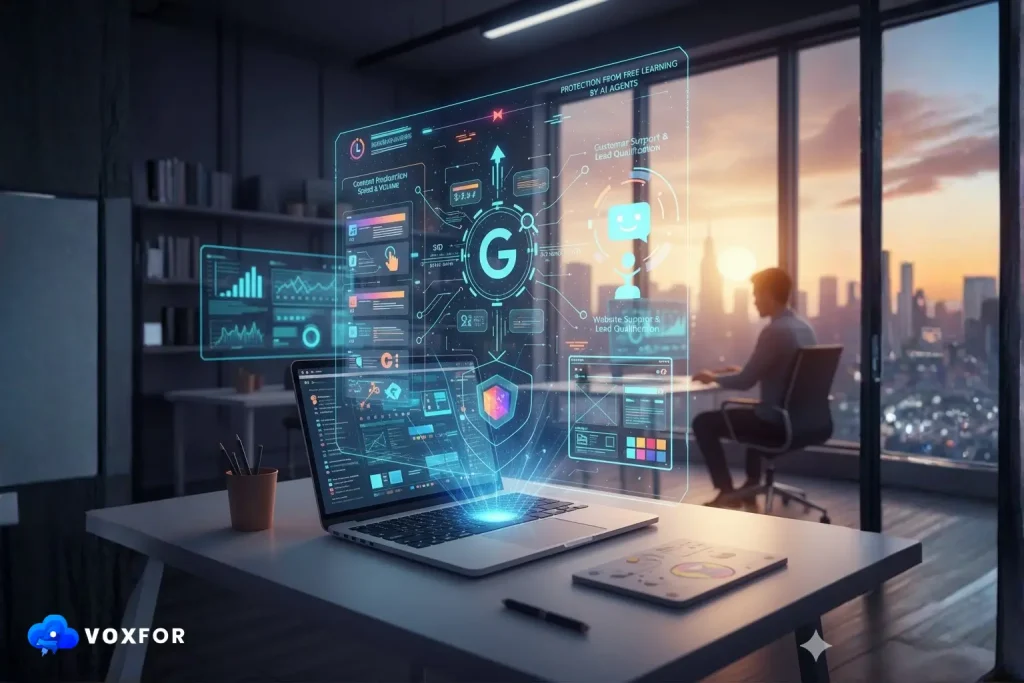
The question that lingers with many website owners is that, does AI and automation affect and lower the quality and authenticity of information? Nonetheless, 2026 studies prove that strategic implementation of AI WordPress Plugin directly affects various key business indicators that define the success of websites. Learning about these aspects will change the mindsets of beginners who will start viewing AI as a necessity instead of an option of competitive websites.
Content Production Speed and Volume: Development of quality content requires the usage of a lot of time. The majority of the webmasters have difficulties with regular posts as the process of creating content is insanely time-intensive. The AI tools such as the Bertha AI and Jetpack AI Assistant lower the content creation schedule by 80-85% so that one is able to post regular content that reflects on the search engine. The preferences of the algorithm of Google constantly change, and more and more preference is given to those sites where the content is regularly changed. The use of AI plugins allows single owners who have to compete with large editorial teams to keep the pace of publication as high or higher than bigger organizations.
SEO Optimization and Search Rankings: Search engine optimization has complicated technical demands: key word research, meta tags optimization, schema mark up application, internal linking plan and content order optimization. The optimization of the SEO procedure can only be made through the use of manual skills and a lot of time. Artificially intelligent SEO tools ( AIOSEO, Rank Math ) automatically do 80-90% of optimization work, keeping all content at the best practices. In the case of competitive search terms, ranking is often based on the difference between AI-optimized and manually-managed content. The probability of appearing on the first three search results on Google is 3 times greater on sites that use AI SEO modules than on non-optimized sites.
Customer Support and Lead Qualification: Users of the web sites often want to get a direct response to their queries to make a buying decision. AI chatbots (Tidio, AI Engine) respond instantly within 24/7, significantly enhancing the user experience and conversion rates. Based on the research, 34 percent of customers use chatbots to get help, as they provide quick managed service around the clock, without having to wait until the working day. Websites that use AI chatbots find that employee workloads in support departments decrease by 25-40, customer satisfaction rises by 20-30 and that leads qualify at 15-25 by using artificial intelligence to answer questions.
Website Performance and Design: Creating visually engaging, conversion-centric websites in the past would have been costly to do because of the need to employ a costly designer or developers. AI page builders (Divi AI, Elementor AI) make the process of designing more democratic by allowing non-technical users to build professional layouts. Such AI tools will give you design ideas based on what you have written, automatically select a proper color combination, and make it mobile-friendly – activities that demand a designer to do when you do it manually.
Long-Term Efficiency and Scaling: Business growth requires scaling operations efficiently. AI plugins enable small teams (or individual operators) to accomplish tasks previously requiring larger teams. A one-person operation using strategic AI plugins can accomplish the work of 3-5 people, enabling growth without proportional cost increases.

The market context of the AI WordPress Plugin can be used to contextualize the importance of the choice of the pluggin as a strategic move in 2026 and beyond. The market of AI plugins also shows impressive growth even when the market of WordPress plugins is saturated since AI signifies a real improvement of the operation as opposed to the addition of another feature. Companies that implement AI plugs realize quantifiable gains in efficiency, reduction in costs, and performance, which is hard to resist despite learning curves and technological issues.
There are various ways in which global AI is adopted. The development of GPT (large language model) makes the use of AI products more complex. The affordability of AI due to cost reduction gives it the potential to expand to small and medium businesses that are formerly out-of-pocket. The improvements in integration imply that AI extensions will be compatible with the current WordPress environment. Simplification of the user interface eliminates technical barriers that used to need the knowledge of the developer. Above all, AI can be adopted due to competitive pressure: competitors adopting AI will innovate at a faster and less expensive pace, motivating laggards to do the same.
The AI WordPress plug-in industry is accommodative of a diverse pool of applications that satisfy the operations of business needs. The knowledge of major types of plugins will enable the choice of the types of solutions according to some objectives.
Content Creation and Writing AI (Bertha AI, Jetpack AI Assistant, GPT AI Power):
Generate blog posts, product descriptions, email content, and website copy at 80-85% speed improvement. These plugins use AI language models to generate first drafts requiring human editing and fact-checking. Best for content-focused websites needing a consistent publishing cadence.
SEO and Search Optimization AI (AIOSEO, Rank Math with AI, Yoast SEO Premium):
Automate keyword research, meta tag generation, schema markup implementation, and content optimization. These plugins analyze content against search requirements and suggest improvements. Best for improving search rankings and organic traffic.
Customer Support and Chatbots (Tidio, AI Engine, WPForms AI):
Be 24/7 customer care with chatbots that are trained with each interaction. Respond to common questions, qualify leads and forward complicated cases to humans. Best in enhancing customer experience and lowering support expenses.
Website Design and Page Building (Divi AI, Elementor AI, GeneratePress):
AI-assisted page design suggesting layouts, content organization, and design elements. Enable non-designers to create professional pages. Best for accelerating website development and enabling design without hiring designers.
Workflow Automation (Uncanny Automator, WPCode AI, GPT AI Power):
Connect WordPress functions to automate repetitive tasks—sending emails triggered by user actions, posting content on schedule, and collecting data from forms. Best for eliminating manual administrative tasks.
Image Generation and Media (ImageGen by Bunny, AI Engine image features):
Generate featured images, product images, and visual content automatically. Reduce dependency on stock photos or expensive photography. Best for visual content needs without a photography budget.
It is easy to be confused when deciding between the increasing number of AI plug-ins. This model aids novices to make strategic choices in accordance with certain objectives and limitations.
If Your Goal is Content Marketing Success (publishing regularly, ranking for keywords):
→ Start with: Jetpack AI Assistant ($10/month) for writing + AIOSEO Pro ($50/year) for SEO
→ Why: Jetpack integrates directly into the WordPress editor (zero learning curve). AIOSEO automates SEO optimization.
→ Timeline: Productive within 1-2 hours
→ Monthly cost: $10-12
If Your Goal is Customer Support Excellence (answering questions 24/7, improving satisfaction):
→ Start with: Tidio free tier ($0, then $99/month for advanced)
→ Why: Simple setup, no technical knowledge required, immediate impact
→ Timeline: Productive within 30 minutes
→ Monthly cost: $0-99
If Your Goal is Website Design Speed (building pages without hiring designers):
→ Start with: Elementor AI ($10-99/month) OR Divi AI ($10-99/month)
→ Why: Visual builders enable non-technical design
→ Timeline: Productive within 2-4 hours (learning page builder)
→ Monthly cost: $10-99
If Your Goal is Complete Automation (eliminating manual administrative tasks):
→ Start with: Uncanny Automator ($99/year) + WPCode AI ($99/year)
→ Why: Automation requires technical knowledge; these plugins simplify workflow creation
→ Timeline: 1-2 weeks (learning automation concepts)
→ Monthly cost: $16/year
Beginners (no technical WordPress knowledge):
→ Recommended: Jetpack AI Assistant, Elementor AI, Tidio, WPForms AI
→ Avoid: GPT AI Power (requires API key setup), Uncanny Automator (steep learning curve)
→ Setup time: 30 minutes – 2 hours
Intermediate (familiar with WordPress basics):
→ Recommended: AIOSEO, Rank Math, Bertha AI, Divi AI, AI Engine
→ Confidence: Can follow documentation, handle basic settings
→ Setup time: 2-4 hours
Advanced (WordPress developer knowledge):
→ Recommended: GPT AI Power, Uncanny Automator, WPCode AI, custom AI integrations
→ Capability: Can configure API keys, build complex workflows
→ Setup time: 4-8 hours
Free/Minimal Budget ($0-50/month):
→ Jetpack AI Assistant (free basic, $5-10 premium)
→ AIOSEO Free version
→ Elementor AI (free version with limited monthly credits)
→ Tidio Free tier
→ WPForms AI (free with WPForms free)
Modest Budget ($50-150/month):
→ Bertha AI ($30-99/month)
→ Elementor Pro with AI ($99/month)
→ Divi with AI ($10-99/month)
→ AI Engine Pro ($99/year)
Serious Investment ($150+/month):
→ Multiple premium subscriptions
→ API access (OpenAI $5-100+/month usage-based)
→ Professional support tiers
→ Custom integrations
1. Jetpack AI Assistant – The Built-In AI Writer
Overview: A native WordPress.com AI assistant was built into the WordPress editor. Easiest interface to help novices who do not want to write with AI tools by learning more interfaces.
Key Features:
Pricing: Free basic ($0), Premium ($5-10/month)
Performance Impact: Minimal (cloud-based, no server load)
Pros:
✅ Zero learning curve (integrates into familiar editor)
✅ Very affordable ($5-10/month)
✅ Official WordPress product
✅ Excellent customer support
✅ Works with all WordPress themes
Cons:
❌ Limited customization
❌ Basic compared to specialized writing tools
❌ Requires WordPress.com account setup
Best For: Beginners, bloggers, and content marketers wanting simple AI assistance
Learning Timeline: 30 minutes
ROI Calculation: Writing speed +50% = 5 hours saved per week = $250/month value
2. Bertha AI – The Advanced Content Generator
Overview: Writing platform is a full-fledged AI that generates blog articles, product descriptions, email messages, etc. Is more customizable than Jetpack AI.
Key Features:
Pricing: $30/month starter to $99/month professional
Performance Impact: Minimal (cloud-based)
Pros:
✅ Advanced features beyond basic AI writing
✅ 50+ templates for varied content types
✅ Customizable brand voice
✅ Plagiarism detection included
✅ Long-form content generation
Cons:
❌ Higher learning curve than Jetpack
❌ Higher price point ($30-99/month)
❌ Requires integration with WordPress
Best For: Content agencies, serious bloggers, and ecommerce businesses
Learning Timeline: 2-3 hours
ROI Calculation: Writing speed +80% = 8-10 hours saved per week = $400-500/month value
3. AIOSEO (All in One SEO) – The Comprehensive SEO Platform
Overview: Most popular WordPress SEO plugin with AI-powered optimization. Handles technical SEO, meta tags, schema markup, and rank tracking automatically.
Key Features:
Pricing: Free version, Pro ($50/year), Business ($150/year)
Performance Impact: Minimal
Pros:
✅ Largest WordPress SEO user base (proven)
✅ AI meta generation (saves 1-2 hours per post)
✅ All-in-one SEO tools (reduces plugin count)
✅ Schema markup automation
✅ Excellent documentation
Cons:
❌ Free version limited
❌ Requires learning SEO basics
❌ Premium version has an annual cost
Best For: Bloggers, content marketers, and ecommerce sites
Learning Timeline: 1-2 weeks
ROI Calculation: SEO optimization speed +90% = 2-3 hours saved per post = $100-150/week value
4. Rank Math – The Powerful SEO Optimizer
Overview: Advanced AI based modern WordPress SEO. Emerging alternative to AIOSEO that has other functionalities such as content AI and rank tracker.
Key Features:
Pricing: Free, Pro ($59/year), Business ($149/year), Agency ($299/year)
Performance Impact: Minimal
Pros:
✅ Modern interface (easier to learn)
✅ Built-in content AI (no extra plugin needed)
✅ Advanced schema support
✅ Rank tracking included
✅ Highly rated by developers
Cons:
❌ Newer platform (less proven track record)
❌ Free version limited
❌ Premium required for advanced features
Best For: Tech-savvy users, developers, serious SEO practitioners
Learning Timeline: 1-2 weeks
ROI Calculation: SEO optimization speed +85% = $100-150/week value
5. Tidio – The Easy Customer Chatbot
Overview: Simplest AI chatbot for WordPress websites. Provides 24/7 customer support without requiring technical setup.
Key Features:
Pricing: Free tier, Professional ($99/month)
Performance Impact: Minimal (cloud-based)
Pros:
✅ Extremely easy setup (15 minutes)
✅ Free tier includes chatbot basics
✅ Live chat fallback to humans
✅ Mobile app for responding
✅ Professional appearance
Cons:
❌ Limited free tier customization
❌ Premium costs $99/month
❌ Requires API integration for advanced features
Best For: Small businesses, ecommerce stores, service providers
Learning Timeline: 15 minutes
ROI Calculation: Support time reduction 30% = $500-1,000/month value (if supporting ~20 customers daily)
6. WPForms AI – The Form Intelligence
Overview: Form builder based on AI that generates forms using simple descriptions. Automatically qualifies, by intelligent form design.
Key Features:
Pricing: Free, Pro ($99/year), Elite ($299/year)
Performance Impact: Minimal
Pros:
✅ Zero form-building knowledge required
✅ AI suggests best questions
✅ Automatic lead qualification
✅ Mobile optimized by default
✅ Easy WordPress integration
Cons:
❌ Limited to forms (not full chatbot)
❌ Free version basic
❌ Pro version $99/year subscription
Best For: Lead generation, contact forms, surveys
Learning Timeline: 30 minutes
ROI Calculation: Form response quality +40%, lead qualification time -50% = $200-500/month value
7. Divi AI – The AI Page Builder
Overview: Divi is an artificial intelligence powered page pillar that produces on the entire page framework relying on descriptions. Eliminates the need of design expertise.
Key Features:
Pricing: $10-99/month subscription
Performance Impact: Moderate (page builder adds some weight, but optimized)
Pros:
✅ Unlimited design possibilities
✅ No coding required
✅ AI suggests layouts based on content
✅ Large community support
✅ Works with any WordPress theme
Cons:
❌ Learning curve steeper than simpler builders
❌ Monthly subscription (not one-time)
❌ Performance requires optimization
Best For: Design agencies, creative entrepreneurs, professionals
Learning Timeline: 4-8 hours
ROI Calculation: Design time -70% compared to hiring a designer = $500-2,000/month value
8. Elementor AI – The Visual AI Assistant
Overview: Elementor’s AI-powered page builder is competing with Divi. Generates complete pages from content descriptions.
Key Features:
Pricing: Free basic, Pro ($10-99/month)
Performance Impact: Similar to Divi
Pros:
✅ AI generates complete pages
✅ Most popular page builder (large community)
✅ Excellent templates library
✅ Good mobile experience
✅ Regular updates
Cons:
❌ Learning curve for beginners
❌ Pro features require a subscription
❌ Performance requires optimization
Best For: Solopreneurs, small agencies, service businesses
Learning Timeline: 4-8 hours
ROI Calculation: Design speed +70% = $300-1,500/month value
9. Uncanny Automator – The Workflow Engine
Overview: Most powerful WordPress automation plugin. Connects different WordPress plugins and tools to automate complex workflows without coding.
Key Features:
Pricing: Free, Pro ($99/year), Business ($199/year)
Performance Impact: Minimal (automation runs in the background)
Pros:
✅ Unlimited automation possibilities
✅ No coding required
✅ 600+ integrations covered
✅ Conditional logic support
✅ Regular updates
Cons:
❌ Steep learning curve (requires understanding workflows)
❌ Limited free version
❌ Setup time is substantial
Best For: Complex workflows, marketers, agencies
Learning Timeline: 1-2 weeks
ROI Calculation: Manual task automation -90% = $1,000-5,000/month value (depends on workflow complexity)
10. GPT AI Power – The Custom AI Integration
Overview: Adds OpenAI (GPT) to WordPress. The majority of them are flexible and need technical configuration (API key, configuration).
Key Features:
Pricing: Free plugin ($0), Usage-based OpenAI costs ($0.01-1 per query, typically)
Performance Impact: Depends on usage
Pros:
✅ Most flexible customization
✅ Direct API access (cutting-edge AI)
✅ Cost-effective for high volume
✅ Unlimited use cases possible
Cons:
❌ Requires OpenAI account and API key setup
❌ Technical configuration needed
❌ Ongoing API costs (variable)
Best For: Developers, advanced users, and custom AI needs
Learning Timeline: 2-4 hours
ROI Calculation: Custom AI capabilities = $500-5,000+/month (highly dependent)
11. AI Engine – The Advanced Chatbot Builder
Overview: Intensive AI chatbot application. Stronger than Tidio and more installments.
Key Features:
Pricing: Free, Premium ($99/year), Professional ($299/year)
Performance Impact: Minimal
Pros:
✅ Highly customizable chatbots
✅ Professional appearance
✅ Knowledge base integration
✅ Multi-language support
✅ Moderate learning curve
Cons:
❌ More complex than Tidio
❌ Premium required for advanced features
❌ Requires configuration time
Best For: Agencies, multilingual sites, sophisticated chat needs
Learning Timeline: 2-4 hours
ROI Calculation: Support automation 40% = $400-1,000/month value
12. WPCode AI – The Code Snippet Generator
Overview: Artificially intelligent code snippet generator. WordPress-code productions do not require one to understand how to code.
Key Features:
Pricing: Free basic, Pro version included in WPCode suite
Best For: Customizing WordPress without hiring developers
13. ImageGen by Bunny – The AI Image Creator
Overview: There is no photography to produce AI images of blog posts, products, and marketing.
Key Features:
Pricing: Usage-based ($0.01-1 per image typically)
Best For: Reducing photography costs, creating unique visuals
| Plugin | Setup Time | Learning Curve | Cost/Month | Primary Value | Best For |
|---|---|---|---|---|---|
| Jetpack AI | 30 min | Easy | $5-10 | Content speed | Beginners |
| Bertha AI | 1-2 hrs | Medium | $30-99 | Advanced content | Agencies |
| AIOSEO | 1-2 hrs | Medium | $4-12/mo | SEO automation | All sites |
| Rank Math | 1-2 hrs | Medium | $5-12/mo | SEO + content | Tech users |
| Tidio | 15 min | Very easy | $0-99 | 24/7 support | Support-focused |
| WPForms AI | 30 min | Easy | $8-25/mo | Form intelligence | Lead generation |
| Divi AI | 4-8 hrs | Medium-High | $10-99 | Design speed | Designers |
| Elementor AI | 4-8 hrs | Medium-High | $10-99 | Design speed | Designers |
| Uncanny Automator | 4-8 hrs | Hard | $8-16/mo | Workflow automation | Marketers |
| GPT AI Power | 2-4 hrs | Hard | $0 + API | Custom AI | Developers |
| AI Engine | 2-4 hrs | Medium | $8-25/mo | Chatbot power | Agencies |
| WPCode AI | 1-2 hrs | Medium | Free-$20 | Code generation | Customization |
| ImageGen | 30 min | Easy | Usage-based | Image generation | Content creators |
Understanding the concrete financial value of AI plugins justifies investment decisions and guides priority selections.
Manual Content Creation Cost:
AI-Powered Content Creation:
Monthly Savings (10 articles/month): $2,100/month
Annual Savings: $25,200
Investment: $300-500/year = 5,040-8,400% ROI
Manual Support:
AI-Powered Support (Tidio):
Monthly Savings (200 support tickets/month): $500-1,000/month
Annual Savings: $6,000-12,000
Investment: $0-1,200/year = 500-∞% ROI
Traditional Design:
AI-Powered Design (Divi AI):
Monthly Savings (4 pages/month): $800-3,200/month
Annual Savings: $9,600-38,400
Investment: $120-1,200/year (depending on plan) = 800%-32,000% ROI
Total Investment:
Total Annual Savings:
Combined ROI: 3,043%-6,860% return on investment
By 2026, one out of five Google searches will have an AI Overview rather than a normal organic ranking. Searching in Google best WordPress plugins or how to automate wordpress, AI-generated answers are shown with references to various sources instead of revealing natural rankings. This paradigm shift poses an obstacle and presents an opportunity to the content creators.
How AI Plugins Support AI Overviews Citation:
Sites Using AI Plugins Show:
Install Essential Basics:
Setup Time: 2-3 hours
Cost: $5-10/month
Expected Impact: Content speed +50%, SEO quality +40%
Add Support Automation:
Setup Time: 1-2 hours
Cost: $0-99/month
Expected Impact: Support response time instant, satisfaction +25%
Expand Automation:
Setup Time: 4-8 hours
Cost: $99/year + $0-99/month
Expected Impact: Administrative tasks -60%, design speed +70%
AI WordPress applications can be considered a transformational technology, i.e., it allows the owners of websites to gain efficiency and scale never before. The correct choice of the plugin will directly influence the speed of content production, the ability to attain the desired search results, the level of customer experience, and efficiency. Knowing what kind of plugin to use, its possible ROI, and the order in which it can be implemented, the user of WordPress places them in a better position to gain a competitive edge in the digitized environment of 2026 powered by AI.
The most successful WordPress websites do not oppose the use of AI, on the contrary, they are able to use AI solutions tactically, addressing real business issues. Begin with the basic building block (Jetpack AI, AIOSEO), justify ROI via measurement and add sophisticated features as you become more of an expert. This is a systematic way of avoiding overload and gaining trust in AI technology.

Hassan Tahir wrote this article, drawing on his experience to clarify WordPress concepts and enhance developer understanding. Through his work, he aims to help both beginners and professionals refine their skills and tackle WordPress projects with greater confidence.