- Lifetime Solutions
VPS SSD:
Lifetime Hosting:
- VPS Locations
- Managed Services
- Support
- WP Plugins
- Concept
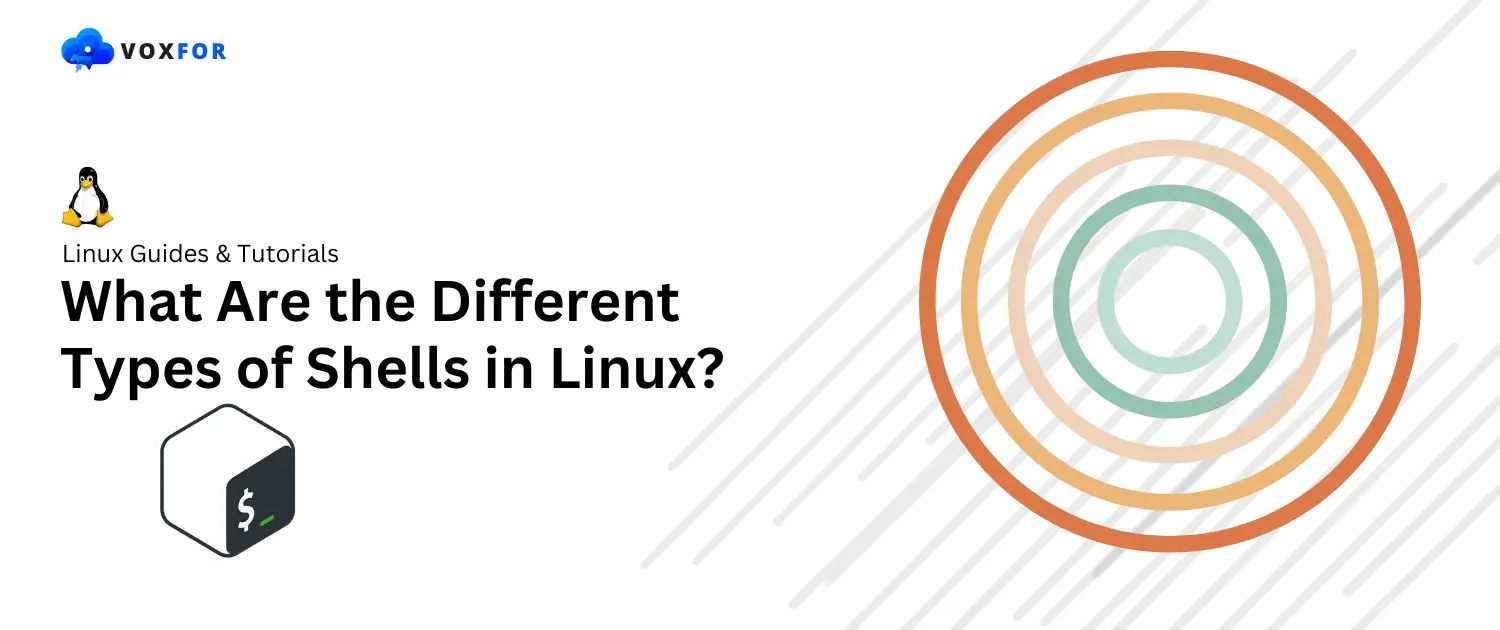
If you just started paying attention to Linux, or you’re new to computers in general, chances are you have yet to hear of Linux shells. Yet they’re indispensable, allowing users to interact with the operating system through the power of Text-based commands. Users can perform tasks, set up settings, operate files, automate their workflows, and much more by entering commands. Shells are Important for both interactive use and scripting, enabling users to create scripts that automate repetitive tasks, configure system settings, and process data.
It is for written simplicity, practicality, and reliability. Scriptable for use from multiple Unix systems, it concentrates on basic commands and functionality, not on interactive features. She has no command line editing or history but is highly portable, so it is ideal for scripting when you need a cross-platform shell. This minimalism results in a lightweight, efficient shell that could meet the needs of low-resource systems or scripts that want high stability and simplicity.
Written in the 1970s by Stephen Bourne while at AT&T’s Bell Labs, the original Unix shell — called sh — is the Bourne Shell. It was the beginning of a line of other Unix shells. Known for its simplicity and reliability, the Bourne Shell remains widely used for system scripting and automation, especially in environments where portability is Important. sh is simple and lightweight, focusing on Important functionality rather than interactive features. Although newer shells have expanded their capabilities, they remain valuable for system-level scripts that need stability and compatibility.
The Bourne Shell was very simple, portable, and reliable. It’s built with scripting compatibility in mind across a number of different Unix-based systems with a primary focus on core commands and features as opposed to interactive ones. Unlike modern shells, sh has no command-line editing or history, but it’s highly portable and suitable for scripting that needs cross-platform portability. A minimalism that yields a lightweight, efficient shell—which is perfect for low resource systems and scripts driven towards stability and simplicity.
The Bourne Shell provides fundamental commands Important for scripting:
echo "Hello, World!"
read name
echo "Hello, $name"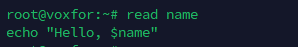
export PATH="/usr/local/bin:$PATH"
if [ "$name" = "Alice" ]; then
echo "Hello, Alice!"
else
echo "Hello, stranger!"
fi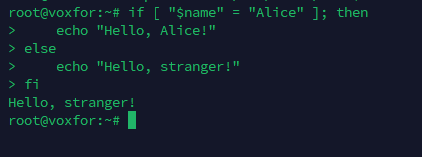
If portability across various Unix systems is important, the Bourne Shell is the one to use for system scripting. The scripts are used for system initialization scripts and other cases where you want to write some code that is cross-system compatible. People use sh for scripts that are being run on a variety of environments — being deployed on legacy systems or even embedded devices. Being so reliable and efficient, it has become a standard for Important tasks that must rely on scripting, with minimal processing overhead.
Bash is the Bourne-Again Shell and is the most popular one used in Linux, as they’ve been designed to improve upon the original Bourne Shell. Bash was developed in 1989 and is capable of command history, line editing, and enhanced scripting. Bash is the default shell that allows almost all of them; it is simple and friendly for beginners and has good community support. Why it lends itself well to general use, completing self-contained interactive command line work as well as complex scripting.
Bash offers several interactive features that enhance both usability and scripting power:
These features make Bash ideal for users at all skill levels, whether for personal projects, system administration, or professional scripting.
Bash commands include both basic and advanced options:
ls # List files
cd Directory # Change directory
pwd # Print current directory
alias ll='ls -la'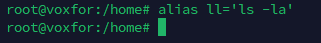
history | grep "search_term"
source script.sh
It’s versatile touch: general Linux users, sys admins, and developers. It is valuable for automation because of its scripting power and for command-line tasks because of its interactive features. Its ability to handle complex scripts makes it useful to system administrators, and it’s easy to learn Bash through its documentation and community resources. Depending on a lot of things, Bash, from personal utilities to managing server infrastructures, is a reliable choice for almost all Linux environments.
C shell, or csh, sought to create a command experience as close to that of the C programming language as possible, which makes it excellent for anyone who knows C syntax. C Shell was known for its command history and aliasing and was popular with programmers who liked the feel of its C-like logic. While csh is less common today it is still used in scientific and academic such as when legacy scripts are in use. Its clear syntax makes for a POSIX shell that is useful for users with programming backgrounds, which takes a different approach to command line scripting than Bourne-based shells.
C Shell provides Important usability features:
While it lacks the extensive scripting power of Bash or Zsh, C Shell’s straightforward syntax is accessible to users familiar with programming.
Key commands in C Shell include:
set name = "Alice"
echo $name
goto label
label:
echo "Jumped to label"
C Shell is used mainly within the scientific and academic fields where the conception of legacy scripts is being utilized. On the other hand, it’s well adapted to let developers move from C-style syntax to scripting knowledge phases. Although today amounts to little more than rough going, csh is still useful in some specialized fields that accept it as a compact approach. This feature is especially good for low-complexity scripting needs, particularly for people who don’t require the advanced features of modern shells.
The Korn Shell, or ksh — developed by David Korn — blends those of the Bourne and C shells to give us a powerful scripting environment. As the most efficient kshell around, ksh is optimized for performance and is a favorite in enterprise and server environments. Arrays and floating point arithmetic are supported for users needing to control scripts precisely. Korn Shell is less common for use on a desktop, but it’s still a necessary type for industries that look for performance and the robustness of scripting.
Korn Shell’s advanced features make it highly efficient:
ksh is highly suitable for users in performance-critical settings, offering robust tools for scripting.
Key Korn Shell commands include:
typeset -i num=5
select choice in "Option1" "Option2" "Quit"; do
echo "You chose $choice"
done
Use Cases
Performance, precise scripting and, enterprise environments, Korn Shell has a big following. In telecommunications or finance, it is usually used by advanced users and administrators who are performing resource-intensive tasks. ksh is very efficient with its scripting capabilities and is perfect for handling large scripts and complex automation. You can exercise precision over commands using ksh.
Z Shell (Zsh) offers flexibility and supports numerous plugins, so it can be customized to meet your needs. With highlighting, auto-suggestions, and shared history across sessions, Zsh is a beautiful command line. Zsh has a whole list of themes and plugins, especially Oh-My-Zsh. Using this strategy will exponentially enhance your productivity. Z Shell is popular among developers and Linux power users thanks to its customizability and interactive features.
Zsh includes interactive and productivity-boosting features:
These features make Zsh suitable for users seeking a tailored command-line environment.
Zsh commands that enhance interactivity include:
bindkey '^A' beginning-of-line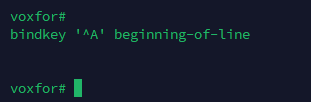
autoload -U compinit && compinit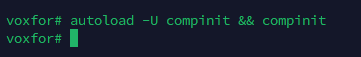
Use Cases
Z Shell is perfect for developers, system administrators, and users who want personalization. Besides, it is visually engaging with its plugins and themes and is great for users who need to be highly productive and efficient. With so much customization available through Oh-My-Zsh, Zsh quickly becomes a favorite among power users who prefer a full-featured interactive shell.
Fish Shell is a friendly interactive shell aimed at making the command line experience accessible, pleasant to the eye, and easy to use. It is beginner-friendly thanks to the features like syntax highlighting and auto-suggestions as offered by Fish. Unlike other shells, Fish isn’t strictly POSIX compliant; instead, they’ve focused on usability and aesthetics. It features default settings that are simple to use and, as such, is favored for easy command-line navigation by users who enjoy this.
Fish prioritizes simplicity and visual appeal:
These features make Fish suitable for interactive use, especially for users seeking an engaging, visually intuitive shell.
Fish’s commands focus on usability:
abbr -a gco "git checkout"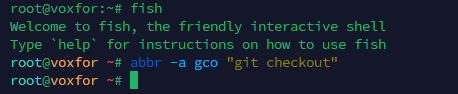
set color "blue"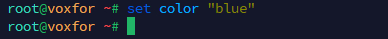
The Fish Shell is best for beginners, interactive users, and intuitive design lovers. Its charm and simple syntax make it great for the day-to-day use of command-line tasks instead of any complex scripting. Fish is ideal for users who want an easy-to-use and attractive shell.
Tcsh is a more developed version of the C Shell that has command line editing, filename completion, and error reporting. Tcsh has a C-like syntax that is great for programmers. Tcsh is a shell that, though far less powerful than Bash or similar, is popular in legacy systems and universities due to its simple syntax and usability.
Tcsh adds usability improvements over C Shell:
These enhancements provide a smoother interactive experience for Tcsh users.
Tcsh commands focus on usability and simplicity:
bindkey '^A' beginning-of-line
complete cd 'p/1/d/'
Use Cases
TCsh is often used in scientific or academic fields that rely on csh compatibility. It’s suitable for users who want improved usability over csh without requiring Bash’s advanced features. Tcsh is ideal for users who prioritize straightforward, C-style syntax.
Debian Almquist Shell, or Dash, is a minimalistic, POSIX-compliant shell intended to be fast and minimal. Dash is optimized for scripting, and this is common when using system scripts on Debian-based systems. As cost-conscious environments require quick script execution, Dash’s lightweight nature and POSIX compliance make it well-suited for this category.
Dash focuses on speed and efficiency:
These features make Dash suitable for scripting rather than interactive use.
Dash uses basic POSIX-compliant commands:
Basic POSIX Commands: Standard commands like echo, cd, and ls.
echo "This is a Dash script"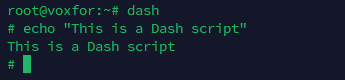
Dash is used in Debian-based systems for scripts requiring speed and minimal resource use. It’s commonly set as /bin/sh in these systems, replacing Bash with lightweight system scripts. Dash’ss efficiency makes it a great choice for automated tasks in servers and embedded systems.
Each Linux shell has unique strengths:
Each shell’s unique characteristics make it suited to different use cases, from lightweight scripting with Dash to feature-rich interactivity with Zsh and Fish.
Learning about the characteristics and perks of every Linux shell will make your command line journey a lot smoother. Experimenting with different shells accommodates your preference of prioritizing portability, customization, speed, or simplicity in order to increase productivity on the Linux command line and to find the shell you want to use to maximize your workflow.

Vinayak Baranwal wrote this article. Use the provided link to connect with Vinayak on LinkedIn for more insightful content or collaboration opportunities.